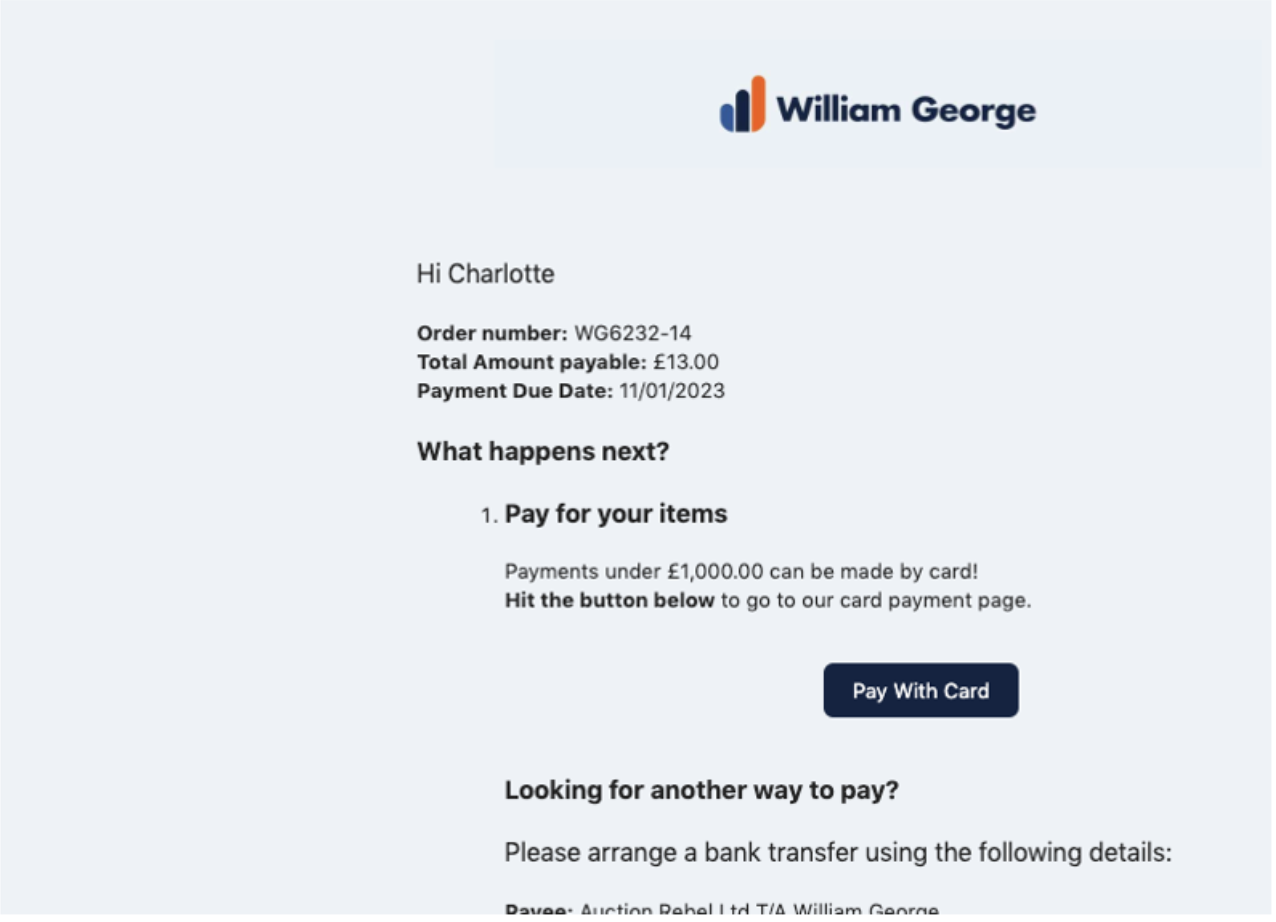The card payment link can also be accessed through your buyer account on williamgeorge.com by navigating to
Buy, Invoices and then clicking the Pay button next to the relevant invoice.
Once you have clicked the Pay button within the email or your Buyer account, it will take you to the below page, please double check the email address and invoice number are correct and then click Pay.
This will then take you to the card payment page which will confirm the total payment amount on the left-hand side, as below. To proceed with the payment, please then select the card payment type and then enter your card details as prompted.
It is important to make sure the correct card payment type is selected as this can prevent payment from going through. Please also ensure you type the cardholder’s name as it appears on the card.
Once payment has been successfully processed you will receive the below message. This should happen instantly.